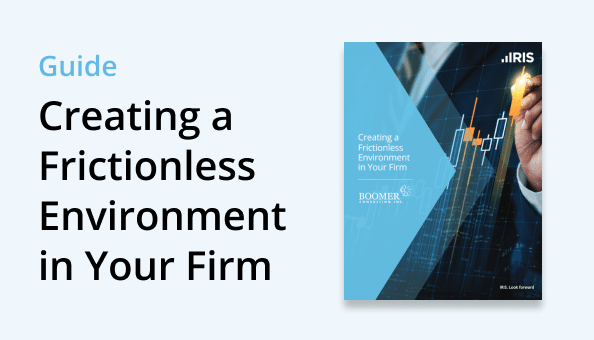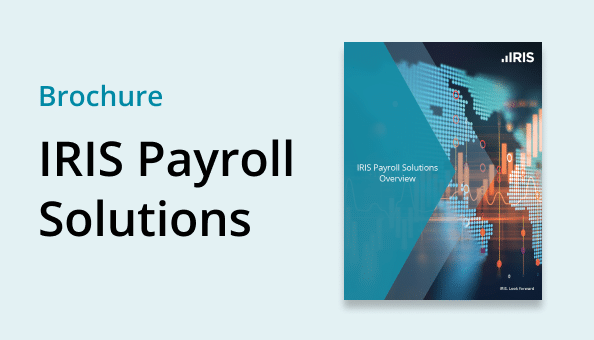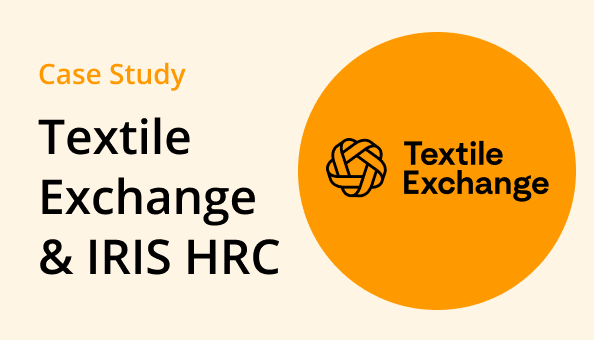BLOGS
Choosing a Client Portal for Your Accounting Firm

The new era of communication and collaboration between accountants and clients is here. Secure web-based information exchange is becoming the norm in the accounting industry.
Investigating any technology solution for your business can be overwhelming. How do you know if you are asking the right questions and getting the best solution available?
We created this guide to help accounting firms understand client portals, and to provide a framework for evaluating and selecting a client portal.
Just want the tips? Jump to our 12 tips for Selecting a Client Portal Site for Your Accounting Firm now!
Business Considerations: Client Engagement, Security, Efficiency
Client Engagement and Document Collaboration
Accounting firms receive and handle significant amounts of confidential client information, often containing sensitive data such as names, addresses, birthdates, and Social Security numbers that are necessary to prepare tax returns. Accountants and staff may also obtain confidential information about business clients, such as merger and acquisition data. If this information were to fall into the wrong hands, your firm and client organizations would be vulnerable to identity theft or financial fraud.
Are your current methods of document sharing secure?
How does your firm exchange important financial documents with clients? Do clients send earnings statements and tax documents by regular mail, or perhaps as email attachments? In the event of an audit, how are PBC (prepared by client) supporting documents delivered? Finally, how does your firm exchange documents requiring client signature?
Professional Standards impose Security Obligations
Professional standards set forth obligations on members in public practice to protect confidential client data. For example, the AICPA Code of Professional Conduct (AICPA Code) rule on confidential Client Information states that a member in public practice shall not disclose any confidential client information without the client’s specific consent. In the event of an unauthorized data breach, regulators would consider whether the firm had processes and procedures in place to secure client data, and that data protection processes were kept current and effectively communicated to employees.
How much time does your staff spend chasing client documents?
In addition to enhanced security, a portal site can reduce time and cost of email and phone requests to clients, increasing efficiency while offering clients a better experience when working with your firm. Though the technology is proven and these benefits are clear, many accounting firms still rely on the exchange of paper documents, faxing, or email attachments to exchange these sensitive documents.
What Is A Portal?
Secure client portal technology has existed for over a decade, on government websites, healthcare, marketing and advertising, and other industries. Improvements in recent years have made client portals even more secure and easier to use, and some portals have features that are particularly useful for accountants and their clients. Adopting a portal site, the accounting firm provides a secure entry point via a website, that allows authorized clients to log into a secure area where they can view, download, and upload documents and files.
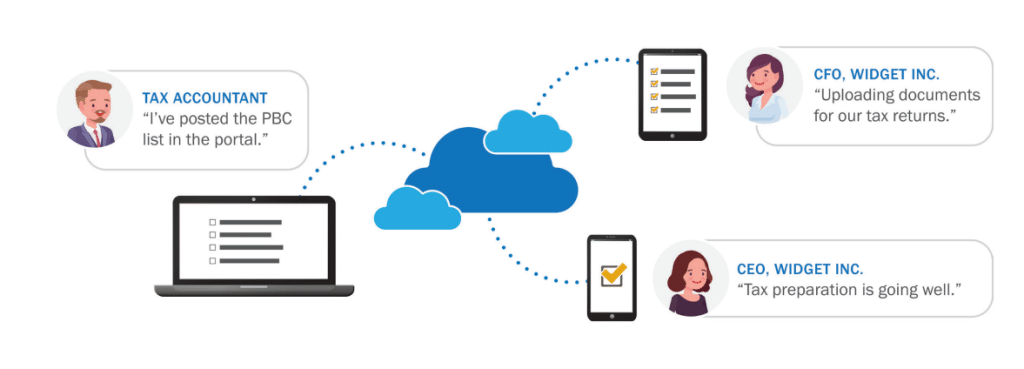
12 Tips for Selecting a Client Portal Site for Your Accounting Firm
Whether your firm is considering a portal site for the first time, or looking to improve on your existing digital site with clients, the following checklist will help you evaluate and compare various options.
1. Make sure your Portal is Accessible from any Device
Today’s accounting teams – and our clients - work on the go, at remote offices, in transit, at client site visits, and during off hours. Be sure your portal site will support easy access to files from a PC, tablet, smartphone, or other web-accessible mobile device. Most portal software is web-based, however, not all portal applications support every browser. To accommodate the various browsers clients may be using, the portal should support Chrome, Safari, Firefox, and Edge browsers.
2. The Portal Should Integrate Seamlessly with your Work Environment
Productivity gains are greatest when users have a seamless, intuitive work area where all projects and documents are visible, actionable, and shareable. Select a portal that is integrated with your document management system, or that provides efficient document management features, such as work binders, engagement facilities, document retention policies, and workflow tools.
3. Customizable to Match Your Firm’s Website
The key to success with a secure client portal is that the client uses the portal and is pleased with the look and feel. Use (or ask for a demonstration of) the client-facing features and consider them from the client’s point of view. Your clients are likely familiar and comfortable with your firm’s website. Your portal should reflect the look and feel of your firm and be consistent with its brand in order to bolster customer loyalty, so ensure the portal offers customization options to match your firm’s image(firm name and company logo at minimum). Look for the customization features on the portal to make sure users can personalize themes, colors, and screen layout.
4. Easy account setup by Your Firm
At initial implementation, consider how many clients (and which clients) you’ll offer portal access to. Set up should be simple:
- Create a new portal and assign it to an existing client. This step should pull client company names, contact names and email from existing client data.
- A client may require access to several portals, for example if you do their personal taxes as well as accounting services for a business that they own. The client should be able to access both portals using one set of credentials to make it easier to manage.
- A business client may require a portal that is accessed by multiple people from the business. The portal should allow you to manage permission and access rights for the people who have access to it.
- Look for a batch portal creation option, allowing you to create multiple accounts from a list of client contacts.
5. Easy for Clients to Use
Your firm will realize the greatest productivity gains when all clients ‘go digital’ and make use of a secure portal to exchange documents. Look for a system you can tailor to organize and communicate with clients in a straightforward way that clients will easily get to know and understand.
- Client contacts should receive an email notifying them that their new portal is ready to use; they simply follow a link to log into the portal site.
- Multiple contacts per client company may be given access to the portal.
- Documents or lists, such as a PBC (prepared by client) list of required files, is easy for the client to view and respond to. For each required document, they may upload a file, tag it as ‘NA’, or indicate that the document was provided by another means.
- A client should be able to manage and change their own password. Password retrieval should be self-serviced.
6. Feature Rich File Uploading
Accounting firm staff should be able to grab any file and ‘drag and drop’ it into a folder in the client portal site. For the client, uploading documents should be just as simple – drag and drop a file or folder into the portal. When one party posts a file, the other party is notified by email. Clients should have the ability to take photos on their phones and upload them to
the portal; this feature is great for grabbing receipts, notes, or miscellaneous items. When a client uploads a document to a list on the portal, the documents should automatically adopt the naming convention indicated by the list without having the client give much thought to naming their documents.
7. Supports Many File Types
A well-designed portal will become a valuable repository, so check to be sure that it can accommodate all the file types you work with. These might include PDFs, web pages, hyperlinks, MicrosoftExcel, Word, and PowerPoint files, photos, videos, and files from other applications used in the firm, such as QuickBooks (on that note, we recommend checking the
file size upload limit – QuickBooks files tend to be quite large!). Files in the portal can be viewed in ‘preview mode, without opening or downloading the file.
8. Secure File Storage and Sharing
In Doc.It portal, all files are immediately encrypted during each file transmission. While registered users can share documents directly within the portal, sometimes your client will want to share documents with attorneys, business associates, or other 3rd parties. For this requirement, look for encrypted email as a secure means of sending attachments. Secure email is very convenient in document-sharing scenarios allowing document sharing with a receiving party who does not require full-fledged access to a web portal.
9. File Search Features
Robust document search helps locate documents quickly. Look for search capability by keywords, file name, file type, date, or owner.
10. ESignature Support
A portal site should support strong, secure signature applications, such as DocuSign. A critical vulnerability in emailing or mailing paper documents for client signatures is the potential for a data breach. A highly secure eSignature feature within the portal site helps accountants save time and gather signatures quickly. ESignature is equally easy for clients, and highly secure.
If your firm offers tax services, be aware that the IRS only considers eSignatures valid when they have been authenticated with KBA or knowledge-based authentication. KBAs or Knowledge-BasedAuthentication provides additional ID Checks that include 3rd party verification of a signer’s identity.Doc.It integrates with your existing DocuSign license, and DocuSign offers KBA.
11. Check File and Space Limitations
Think about the future growth of your firm, and check for any limits that would hamper your growth in the use of the portal. Choose a portal that offers an unlimited number of client companies and unlimited individual users. Ask about storage volume limitations. Will you have to pay for storage beyond the maximum allowed?
12. Affordable for Small and Large Firms
Of course, the cost of a secure portal is an important consideration. Consider the available savings to your firm from the 50-90% elimination of paper mailings, and the potential elimination of all costs of fax supplies and transmissions.
If the idea of simplifying and automating document exchange with clients is appealing to you, talk with Doc.It. We can help you develop a strategy for rolling out a portal and file-sharing site to encourage client adoption, empower your employees and help you calculate the potential ROI for your firm.
Take The Next Step Toward A Digital Future Today
Leading accounting firms of all sizes are embracing digital business processes to improve productivity and to facilitate information sharing between staff and clients. Firms using Doc.It to organize and manage projects, tasks, and deadlines, report that they are more productive, more competitive, and better able to manage workloads. In addition, client satisfaction improves as PBC lists, files and documents are all available online in a secure firm portal.