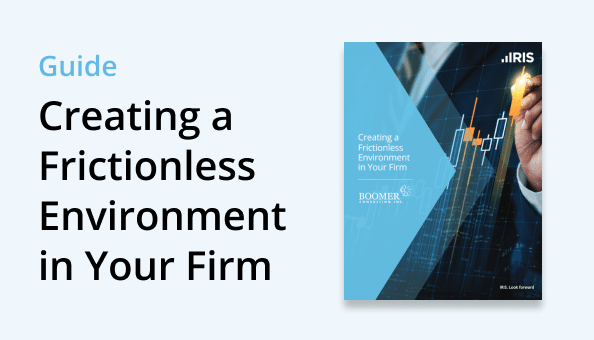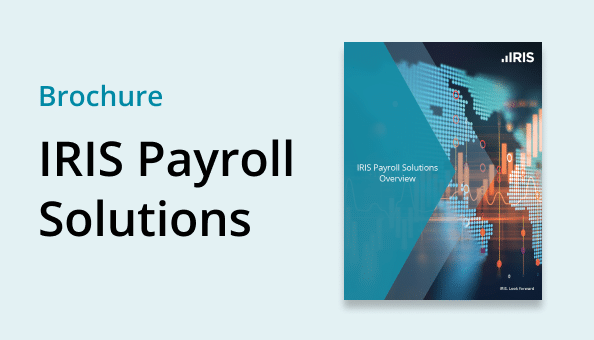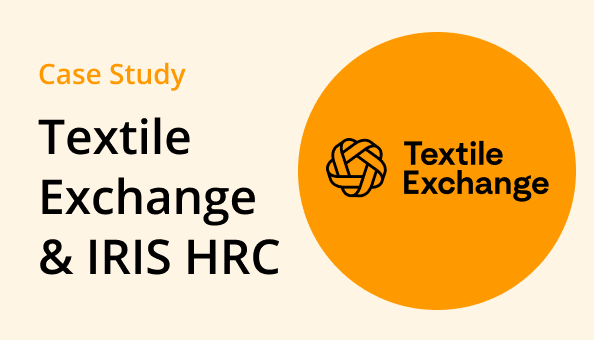Document Management
Go beyond an online filing
system and discover a better
way to work
Discover our document management solution for CPA and accounting firms that has cutting edge automation, software integration, is CPA user-friendly, and much more.
A document management solution with a difference
If you’re a CPA or accounting firm looking to do more than just store and share files digitally, you’ll need a versatile, feature-rich document management solution to do it.
With the right document management system, you can scan in a document and let the software handle the rest. Whether your document needs converting, renaming, storing, sharing, or archiving, a great document management solution can take care of it for you.
And that’s not all – depending on the kind of document management software you’ve got under the hood, you can take advantage of game-changing features like a built-in PDF editor, CRM system, and client portal.
-
Right document management system
With the right document management system, you can scan in a document and let the software handle the rest. Whether your document needs converting, renaming, storing, sharing, or archiving, a great document management solution can take care of it for you.
-
Game-changing
featuresAnd that’s not all – depending on your choice of document management software, you can take advantage of game-changing features like a built-in PDF editor, CRM system, and client portal.
Our Product
Our accounting document management software is suited to accounting and CPA firms of all sizes.
Find out more details below.
-

Document management software that can take care of everything
View moreDiscover the bigger picture when it comes to document management software with a hard-working solution that transforms the way you work.
Cloud; Small businesses; Medium-size businesses; Large businesses

Why use document management software?
-
Save time by staying organized
Document management solutions have the potential to save a huge amount of time for both you and your clients. Depending on your software, you can:
- Store and launch project-related files instantly, without switching applications
- Share documents digitally and take advantage of digital e-signature functionality
- Organize and store documents in a centralized electronic binder accessible by all valid users
- Use a folder structure customized to your accounting firm’s requirements
- Improve collaboration across departments, branches, states and even international locations
- Keep track of changes to a document and improve workflow across the business
-
Life’s easier with automation
Automation features help to cut down on manual data entry, improve consistency, and take some of the pressure off your employees.
With a document management system, all you need to do is scan the paperwork and let the software take care of:
- Identifying the document
- Naming or renaming the document with a pre-programmed naming convention
- Filing the document correctly in your archive
- Splitting the document into multiple PDFs (if required)
- Publishing the document to a client portal
- Adding the document to your workflow
Our document management solution can even automate aspects of client communication; e.g. emailing your client when a document is uploaded and ready for them to review.
-
Added value and support
The best document management solutions will feel like a collaboration partner invested in your success. With our solution, your firm can enjoy benefits like:
- A built-in PDF editor
- Training and support throughout implementation
- Features to support workflow e.g. a CRM system
-
Tighten up compliance
Wherever document sharing is involved, compliance and data security are a top priority – and your document management solution should help you uphold that responsibility.
With our solution, a document management system can support you with:
- Accurate and automated document naming conventions and file management
- User-friendly safety precautions, e.g. requiring additional verification to delete a document
- Providing read-only versions of documents and limiting access to edit-able versions
- Saving “previous” versions of a documents whenever edits are made
- A secure portal to access emails and documents remotely
-
Improve client experience
Your document management solution should make it easier for CPA and accounting firms to do what you do best – but it should also improve the experience of your clients.
In an ideal world, your document management system should enable you to:
- Set up a secure self-service portal where your clients can access and edit documents
- Brand your client portal with your firm’s name and logo
- Request documents from clients and design a request list template
- Send automated emails to new clients, onboarding them onto the system
Featured Guide
Document Management: A Buyer's Guide
Start your Document Management journey by downloading our free buyer's guide, aimed at giving you everything you need to know about a document management solution and the benefits it can provide for your firm.
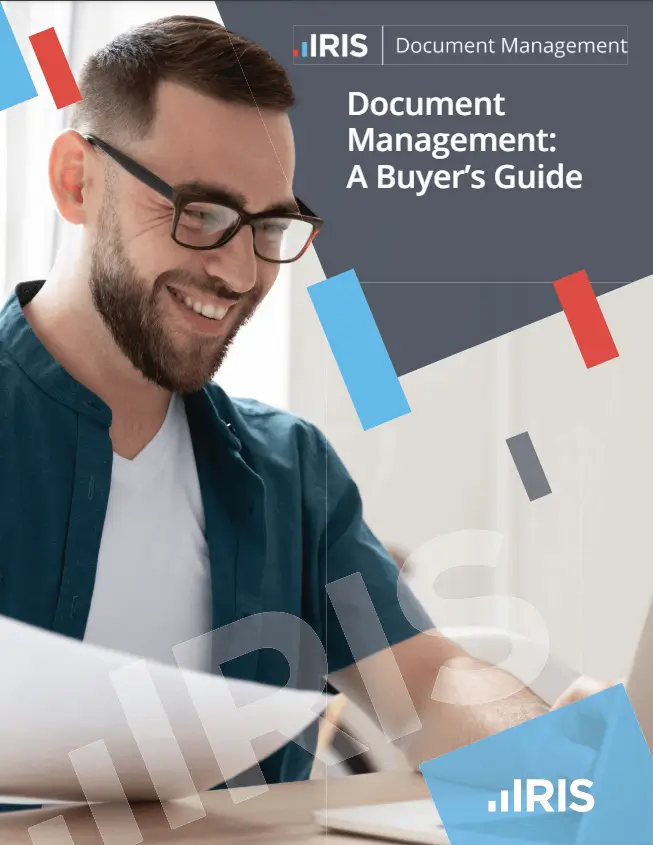
Frequently asked questions (FAQs)
Learn more about IRIS Document Management, the service it provides, and more with our frequently asked questions.
-
A client portal – sometimes referred to as a self-service portal, or client platform – is a secure online space where clients can log-in and access their information.
With IRIS Document Management, you can use your client portal to securely share documents and data with your client. Clients can use their unique log-in information to gain access to their portal, allowing them to browse, amend, edit or sign documents.
Our self-service client portals are customizable, so you can wrap them in your company branding (so your client sees it as an extension of your firm’s service).
-
Our document management software solutions include built-in PDF Editors, allowing you to open, edit, and amend PDFs.
This means you don’t need to pay for an Adobe license (or any of the additional features).
-
Being able to control who can access sensitive data can help you keep your clients and your firm safe. A document management system with CRM functionality can be used to limit or restrict access to certain documents and files.
You can determine which users have restricted access, and to what extent. It can be as simple or as complex as you need, for multiple users and user groups.
-
Automatic routing (or auto-routing) is a feature found in some document management solutions. It continually monitors folders on your system for new documents, and can be programmed to automatically perform tasks like:
- Renaming a file (typically using a pre-programmed naming convention)
- Splitting pages of documents into multiple PDFs
- Publishing documents to client portals and sending out an automated alert
- Adding the document to a workflow
-
OCR stands for optical character recognition. Sometimes referred to as text recognition, OCR is used to read, extract and repurpose data from a scanned document.
When a typed, handwritten or printed document is scanned, it’s scanned as an image. OCR technology electronically converts the image of the words on the page into text that can be read by a computer, such as you’d find when you type into a word processor.
See what our current customers have to say
-
Donald M. Grefe, CPA
“DOC.IT SUITE WORKS! IT WILL DO SO MUCH FOR YOUR FIRM AND HANDLE WORKFLOW AS WELL.” – Don Grefe, CPA, Owner OUR IT SOLUTION We manage IT in-house…
-
EPR Gordon C Ferguson & Co. PC
YOUR PROCESSES CAN ABSOLUTELY BE IMPROVED. DOC.IT HELPED US TO SEE WHERE WE WERE AND WERE NOT EFFICIENT. WHAT DROVE YOU TO INVESTIGATE DOC.IT? One of our partners…
-
Grooms & Harkins
DOC.IT HAS MADE FOR A MUCH EASIER CLOSE TO THE TAX SEASON PRODUCTIVITY With Doc.It, our workflow has changed and sped processes up so that more of the…
Blogs

Blog Article
Automate Your Document Management

Blog Article
Your Guide to Document Security

Blog Article