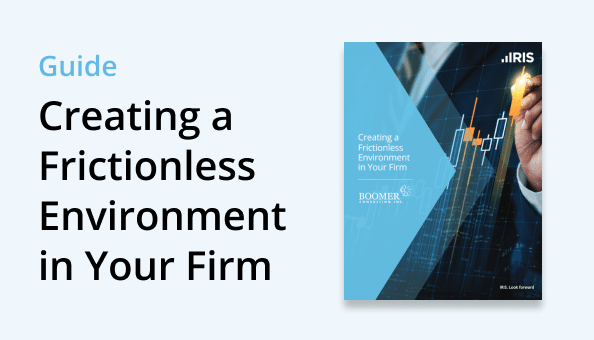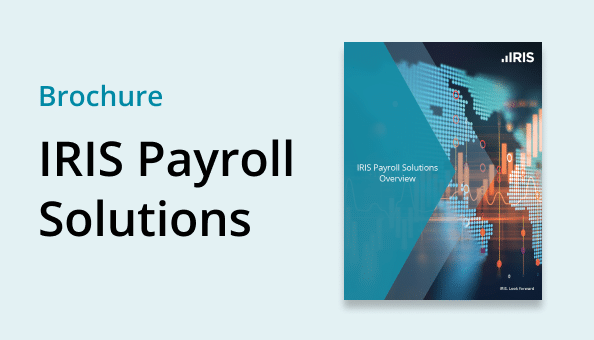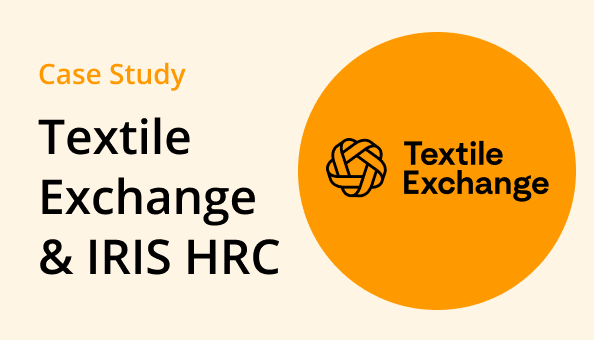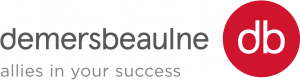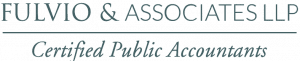Document management software that can take care of everything
Do you waste time sifting through files to find the one you need? IRIS’s accounting document management software has helped numerous accounting firms to manage their workload more efficiently through a centralized, easy to use dashboard. This allows you to do more billable client work and spend less time worrying about paperwork, without adding hours.
Key Features
Assisted Data Conversions
Our specialists will migrate your data to IRIS Document Management software for accounting firms no matter your existing structures, to ensure a smooth transition.
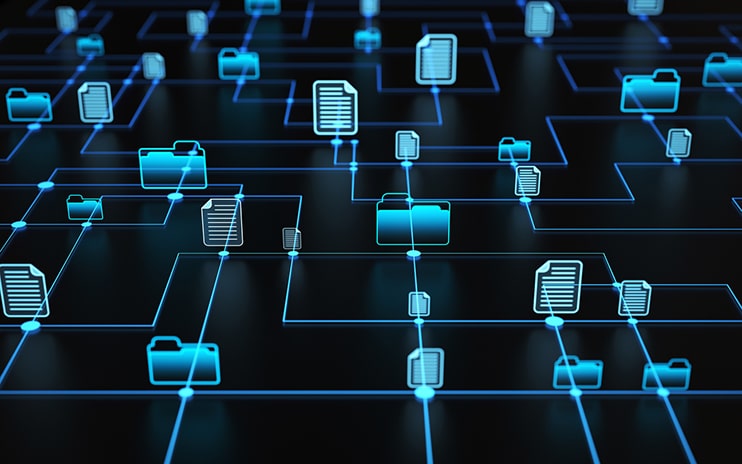

Unlimited Customer Service
You get access to a core support team that is waiting and ready to help you make every aspect of document management work for you. Additionally, you have access to a comprehensive suite of training videos to help train your staff and improve the adoption rates and proficiency.
Client Portal
IRIS Document Management software for accounting firms simplifies sharing documents with your clients. You can send and receive documents through encrypted links helping you get the files and information you need automatically.


Portal Integration
Our accounting document management software provides portal integration to allows you to quickly share documents with clients, and for clients to send you documents added directly to their client file area. The client portal also allows for the creation of a request list, announcements to clients, and multiple levels of security.
Security
IRIS Document Management CRM security can be applied when firms need to restrict access to some or all users to help protect your clients’ information. It can be as simple or as complex as you need for multiple users and user groups.


Workflow Management
Retrieve and monitor the progress of every workflow and deadline instantaneously. In one screen, you can view all of your team projects to manage your team and ensure that every deadline is met.
Reporting
Our software has built-in reports to meet clients’ needs, including user activity and workflow reporting. Reports can be generated automatically daily, weekly, or on whichever schedule you need.

Feature Guide: 8 Software Features for Scaling Compliance in Accounting
Download this ebook to discover the eight key features you should look for when finding fully compliant accounting software for your firm.

Who we work with
Why choose us?
IRIS’s accounting document management software for accounting firms combines essential workflows into a configurable solution.
-
Automatic routing
Auto-routing facilitates a truly effortless document management solution.
iChannel by IRIS will monitor your folders for new documents and perform actions like renaming, splitting into multiple PDFs, publishing to client portals, adding to workflows, or emailing to your clients when they are uploaded to a folder.
-
CRM
Stop spending time on data entry and instead focus on building rapport with iChannel’s CRM solution.
iChannel keeps track of all changes and updates so you can provide the best experience for your clients and prospects.
-
Request lists
Remove the back and forth with your clients to get the necessary documents.
Document gathering is made easy with iChannel by IRIS. You can request documents via email or a secure client portal. You can save even more time by creating a request list template you can assign to any client.
-
Work Binders
Access client work without switching applications
Even the smallest click can add up over a year. Doc.It by IRIS stores and launches all project-related files so you can have what you need when you need it.
-
Scan and AutoFile
Want to add a new document?
All you have to do is scan it, and IRIS Document Management’s software for accounting firms takes care of the rest. We use advanced form recognition technology to identify what you scanned, automatically generate a consistent name following a standardized naming convention, and organize the document within a searchable database. Every file you scan or upload is automatically where it belongs.
-
PDF Editor
You don’t need an Adobe license
Rather than paying a monthly license fee, plus all the add-ons, Doc.It’s PDF editor does it for you. Additionally, it provides hundreds of accountant-specific tick marks, a calculator, and the ability to add digital signatures for zero added cost.
-
Compliance Management
Stay compliant automatically
With accurate and consistent naming conventions and file management, it’s easy to maintain compliance without any extra admin time.
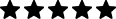
Don’t just take our word for it…

“[IRIS Document Management] speeds up file prep and has improved our bottom line. We have seen a 20% decrease in time working on a file, and admin find files at least twice as fast.”
Ready to speak to an advisor?
Fill out our contact form and a document management specialist will call you back to discuss your requirements.

FAQs
Doc.it and iChannel are the original products name of two document management solutions provided by IRIS.
To ensure our customers get the best of both worlds, IRIS has created IRIS Document Management. This software takes the features and functionality of both Doc.it and iChannel and combines them into one powerful multi-purpose document management solution.
The work binder feature is a powerful tool within IRIS Document Management. It allows you to store all files related to a particular topic (e.g. All tax returns from a specific client) in a work binder; which means you can access/open all relevant files with a single click.
As a customer using IRIS Document Management, you will receive comprehensive support from day one. Support includes:
• Additional help with implementation, including guidance on how to get started and how to familiarise your customers with the new system
• A core support team of product specialists who are on call to help you work through any challenges and make the most of the software
• Access to a comprehensive suite of training videos to help train your staff and improve the adoption rates and proficiency.