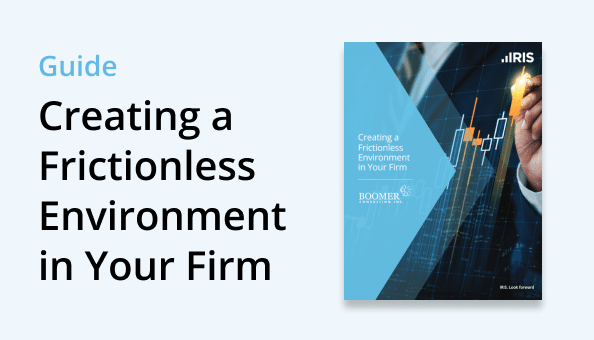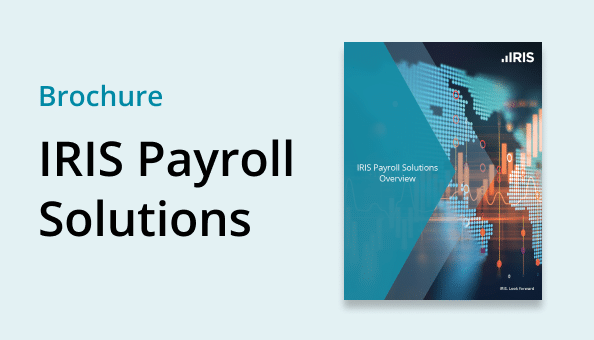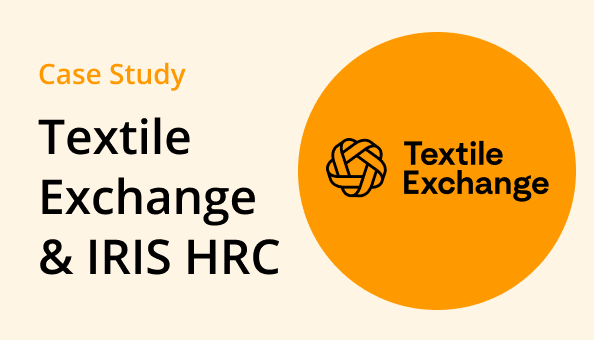Features
For medium and larger firms, we offer a flexible modular approach to practice management, allowing you and your firm to focus on what’s most important. IRIS Star Practice Management’s versatile structure allows for it to accommodate your needs and grow as your firm changes.
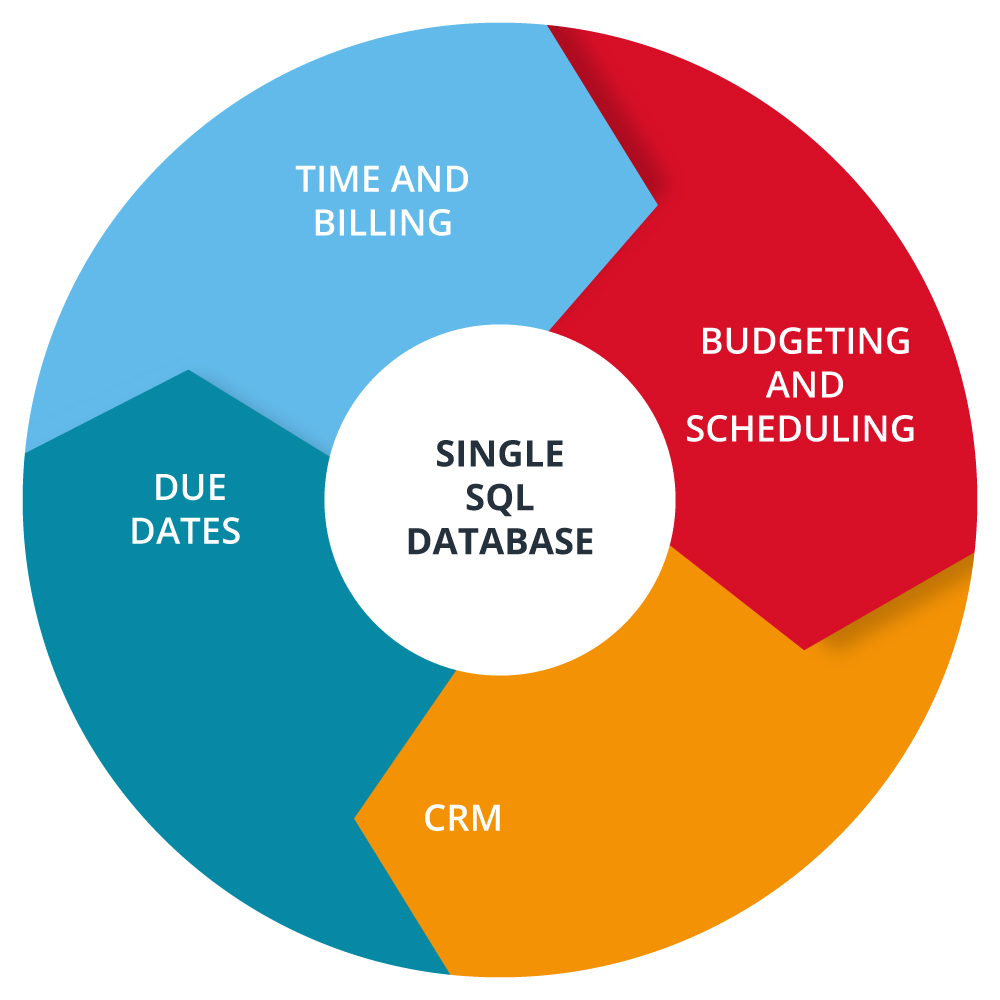
IRIS Star Practice Management leads the market with the most innovative, functionally rich and technically advanced practice management software for accounting firms available today.
Our solution uses a flexible modular approach, allowing you to focus on modules that are most important to your firm. The core system offers a powerful state-of-the-art Time and Billing solution with a flexible structure to accommodate your needs and grow as they change.
Similarly, the needs of your firm in the areas of Budgeting (for jobs and for staff), Scheduling, Due dates/Workflow and CRM can all be shaped around your actual requirements, rather than having to adapt to what the system can provide. Plus, all of these modules are integrated over a single database solution.
In addition, we are fully accredited to supply and support Microsoft Dynamics 365 Business Central, the successor to Microsoft Dynamics NAV, to deliver a back-office accounting solution closely integrated with the practice management software.
Both IRIS Star Practice Management and MS Dynamics 365 Business Central can be implemented on premise or in the Cloud where Star provides a managed service.
Our practice management software can integrate with specialist Document Management Systems and may also be linked with a wide range of commonly available CRM and HR systems.
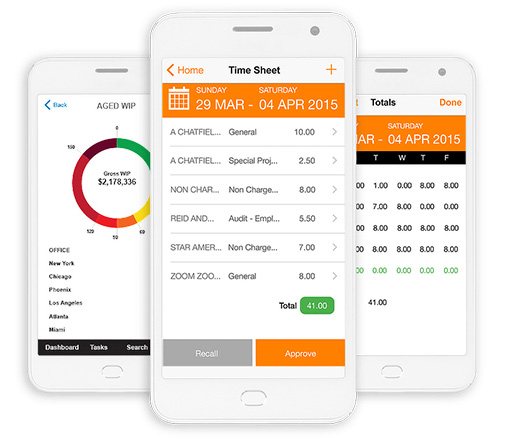
IRIS Star Practice Management’s mobile applications are intended to keep the business process moving irrespective of where you might be.
Our time and expense entry modules make optimum use of the size of a mobile screen and utilize the technology found in those devices, such as cameras and voice recording.
The business rules defined in your firm’s setup of IRIS Star Practice Management are passed through so mobile users can never be out of step with how your firm expects time and expense entry to be performed.
These applications also have an offline mode so work can continue without a connection and data is automatically synchronized and validated when a connection is re-established.
They are also designed to work with both iOS and Android devices.
Mobile bill review allows your authorized users to study the PDF of a draft bill and the realization being achieved. Users can then either approve the draft or hold it for later review and possible revision.
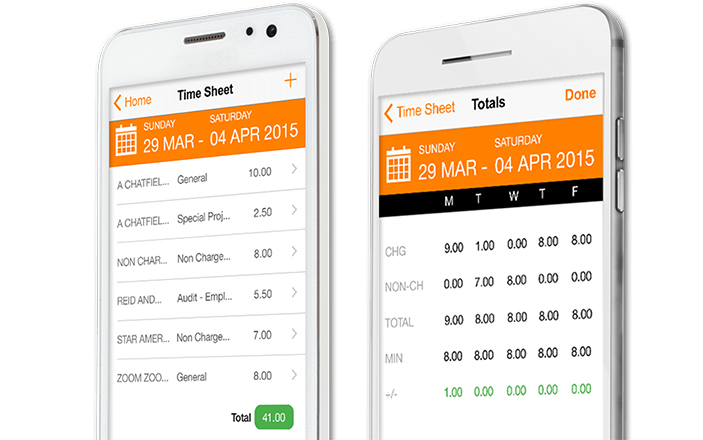
Time & Billing functionality forms the core of IRIS Star Practice Management. Design principles have been focused on providing extensive and easy-to-use functionality that will address any requirements of your firm.
Time & expense entry
The Time & Expense Entry is designed to ensure ease-of-use. Its browser and mobile options offer real flexibility of deployment and will let you:
- Ensure that the maximum amount of time and rechargeable expenses are captured for every job, resulting in improved billing and recovery.
- Link expense receipt images and PDFs to expense entries to assist during approval, reimbursement and billing.
- Provide users with intuitive software, enabling rapid deployment and requiring minimal training.
- Provide users with the ability to capture Time & Expenses irrespective of where they are working, thus ensuring that WIP is available for billing as quickly as possible.
- Process both client and non-client related expenses through a firm defined workflow for approval and reimbursement.
- Ensure that time targets can support flexible working, whether this be for part time staff, accounting for PTO or time off in lieu, thereby improving control and streamlining administration.
- Have the ability to record Time & Expenses in multiple currencies, meaning simplified billing and accurate recording of exchange profits and losses.
Billing
IRIS Star Practice Management’s Billing will let you:
- Have complete control over the appearance of the bill, utilizing standard paragraphs and having the option to automatically email the bill to the client in PDF format. This will ensure speed of delivery as well as generate time and cost savings.
- Have access to a wide range of billing options and ways in which to allocate WIP against a bill. WIP may also be left unallocated and non-WIP bills may be produced.
- Identify billing opportunities easily, enabling you to bill more quickly, reducing lock-up and improving cash flow.
- Automatically generate billing targets for the following year, making fee forecasting a painless exercise.
- Exploit a range of approval processes, ensuring that bills are approved and printed only when your own guidelines have been met.
- Be assured that the most complex requirements, including multi-currency and multi-entity, can be addressed.
- Generate repetitive periodic bills automatically, either client by client or in bulk, saving vast amounts of time.
- Have direct access to relevant client and engagement documents, such as letters of engagement and key correspondence, during bill preparation and approval.
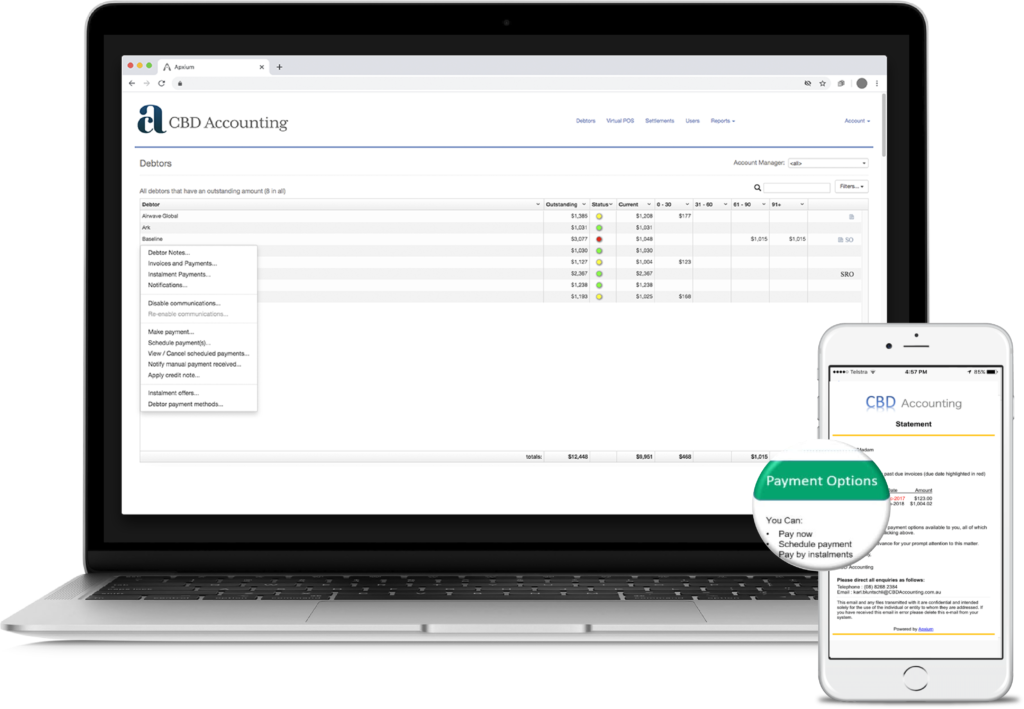
Client payments made via the Apxium payment portal are automatically received into IRIS Star Practice Management. Through a choice of payment methods this allows your clients to pay bills more quickly and with less work for both you and them.
IRIS Star Practice Management integration with the Apxium Payments Portal facilitates:
- Newly raised bills in Star (including the PDF copy of the bill) being passed across securely into Apxium.
- Client payments made in Apxium from a choice of methods being automatically received into Star.
- Invoice allocations made by the client are also automatically received into Star, meaning these are also identified and reconciled.
Additional credit collection tools are also available as part of the wider Apxium offering.
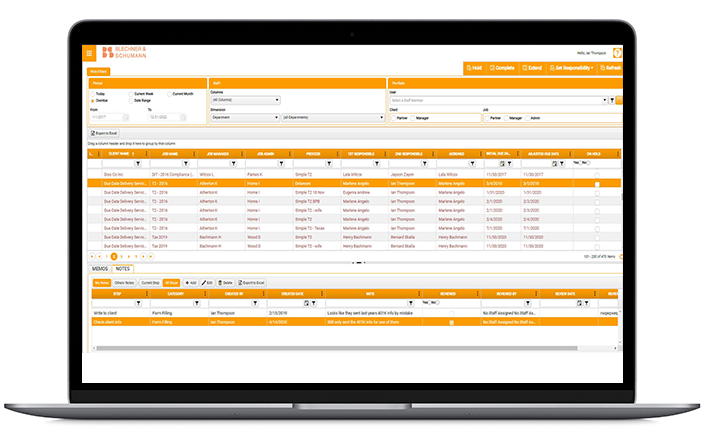
Due Dates enables you to monitor progress towards task completion and identify work that is falling behind so you can take appropriate action before it is too late.
Due dates will let you:
- Set up templates for the various types of work that you undertake, identifying key dates for responsible and assigned staff alike.
- Monitor progress and notify relevant staff of approaching or missed Due Dates, ensuring that critical activities are not overlooked.
- Improve compliance and control by ensuring a systematic approach is followed and firm standards are adhered to.
- Set up Due Dates at Client and/or Job level.
- Use Due Dates for both client jobs and internal (non-chargeable) jobs.
- Assign more than one Due Date process to a single job (e.g. separate tracking for husband and wife returns).
- Notify staff of tasks they are responsible for and of forthcoming critical dates.
- Reallocate work from one member of staff to another.
- Automatically generate email notifications of required actions (e.g. approaching critical deadlines), greatly reducing administration and the risk of errors occurring.
- Monitor turnaround times against standards, providing a clear view of efficiency and client service levels as well as the opportunity to enhance these.
- Take advantage of IRIS Star Practice Management’s integrated reporting tools to utilize exception-reporting techniques, streamlining operations while optimizing management visibility into and control over them.
- Roll over Due Dates from one year to the next.
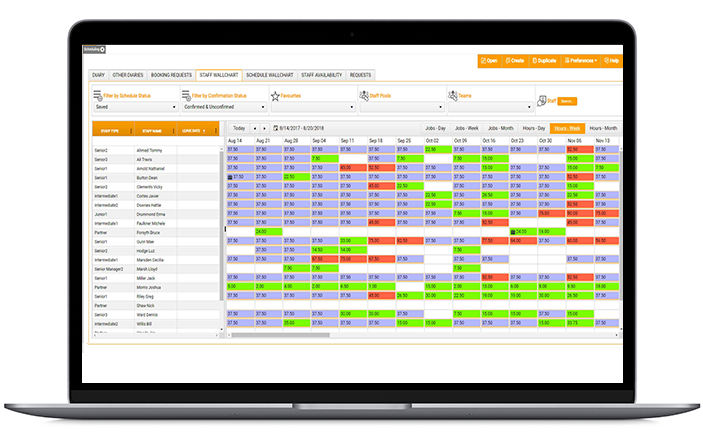
Budgeting can address both staff productivity budgets across a year and/or budgets on jobs for both clients and your firm’s own projects. IRIS Star Practice Management provides a range of comprehensive functionality designed to provide full control and visibility of resources allowing you to effectively manage your firm’s most valuable asset – people.
Budgeting will let you:
- Create chargeable and non-chargeable time budgets per period for any or all employees.
- Paste in budget data first created in a spreadsheet.
- Allow proposed staff budgets to be reviewed and approved.
- Allow proposed job budgets to be reviewed and approved.
- Allocate staff and create budgets on jobs for both time and expenses.
- Use actual values posted in a prior year as the basis for budget values.
- View budget versus actual performance as the job progresses, allowing potential overruns to be identified and remedial action taken before the job is finished.
- Integrate seamlessly with Resource Management, saving time and ensuring Job Schedules and Budgets are always synchronized.
- Notify staff of tasks they are responsible for and of forthcoming critical dates.
- Reallocate work from one member of staff to another.
- Automatically generate email notifications of required actions (eg, on completion of an aspect of work a bill needs to be raised), greatly reducing administration and streamlining the billing cycle.
- Monitor turnaround times against standards, providing a clear view of efficiency and client service levels as well as the opportunity to enhance these.
- Take advantage of IRIS Star Practice Management’s integrated reporting tools to utilize exception-reporting techniques, streamlining operations while optimizing management visibility into and control over them.
- Roll over Job Budgets from one year to the next.
Scheduling will let you:
- Have immediate access to multiple scheduling views which identify the location and availability of staff. This will optimize staff deployment, improve staff productivity and increase client service levels.
- Select staff for jobs according to availability, skills, grade, location and experience, providing the best opportunity to complete work on time and on budget.
- Build your firm’s own business rules into the Job Scheduling process to streamline processing and ensure compliance with job budgets and realization targets.
- View scheduled versus actual performance as the job progresses, allowing potential overruns to be identified and remedial action taken before the job is finished. See what work has not yet been scheduled.
- Identify and resolve scheduling conflicts.
- Use extensive reporting to clearly identify efficiency and profitability of staff, departments and lines of business.
- Plan and forecast the resources needed to cater for seasonal peaks and troughs, allowing you to utilize staff better and avoid unnecessary overtime.
- Push suggested time – based on planned schedules – into staff timesheets to speed up time entry.
- Push booking information through to Outlook calendars.
- Derive a detailed Job Budget from a Job Schedule, ensuring Scheduling and Budgeting are always synchronized.
- Allocate similar jobs into groups, enabling you to schedule large numbers of small assignments en masse, eg, Personal Tax Returns.
- Roll Schedule information from one year to the next.
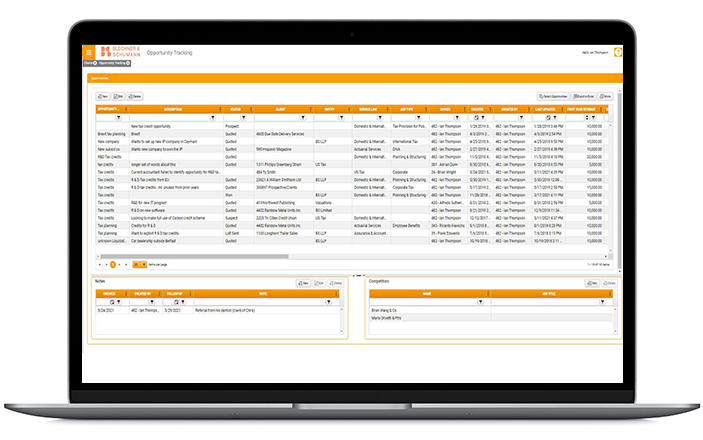
The IRIS Star Practice Management CRM module is designed to assist your firm in managing client and contact relationships, taking advantage of new revenue opportunities and running effective marketing initiatives.
CRM will let you:
- Record notes and future actions against clients and contacts, with automated reminders sent to the responsible person so that important follow-ups are not overlooked.
- Have immediate visibility of all contact made with your clients, potential clients and professional contacts.
- Easily generate mailings and mailing lists for mass-email applications, using intuitive wizards and profiles within your Project Management database.
- Manage marketing events effectively and identify follow-up activities and feedback, allowing you to target your efforts and control your marketing costs.
- Track progress of proposals and tenders, giving authorized users full visibility of potential new business opportunities.
- Track referrals, identifying sources of new business and the effectiveness and profitability of networking.
- Synchronize contact data through to Exchange/Outlook.
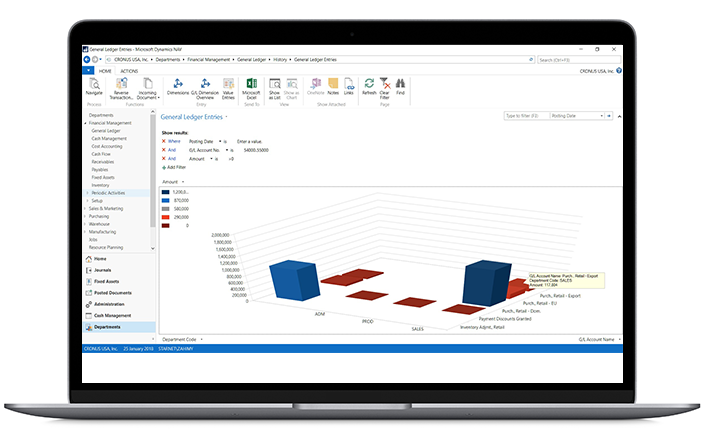
IRIS Star Practice Management is fully accredited to supply and support Microsoft Dynamics 365 Business Central, the successor to Microsoft Dynamics NAV, to provide a back-office accounting solution that delivers close integration with our Practice Management software for GL, AP and Fixed Assets.
General ledger
Business Central General Ledger makes it easy to set up a company and process your daily financial data. The fully flexible and efficient program allows for unlimited companies, unlimited analysis codes, multiple currencies, multiple languages and detailed audit trails.
Other excellent features including customizable account schedules, flexible accounting periods and personalized role centers.
Business Central has full integration with Excel, Word, CRM and SharePoint.
Cash Management ensures receipts are typically uploaded daily from the AR ledger in Star. Your firm’s defined set of business rules can be configured to transfer the level of detail required in the necessary structure to the General Ledger at month end by entity, service line, office, partner, etc.
Accounts payable
Firm paid invoices can be passed from Business Central into Star at client/job level as disbursements in WIP, while approved staff expenses can be passed from Star to Business Central for reimbursement through ACH or checks.
The Accounts Payable Module has full integration to the General Ledger. Features include document approvals, deferral of costs at invoice level, multi-currency support, inter-company invoice posting, standard purchasing and efficient vendor account management.
Fixed assets
Business Central Fixed Assets will assist you in controlling and managing the entire life cycle of your fixed assets, by keeping track of acquisition, depreciation, disposal, write-down and reclassification. Features include:
- Full integration with the general ledger, accounts payables and accounts receivables modules in Business Central.
- Flexible and customizable depreciation methods are also available as standard, such as Straight-Line, DB1, DB1, DB1/SL, DB2/SL2, User Defined and Manual.
- Wealth of standard reports to manage and control your fixed assets.
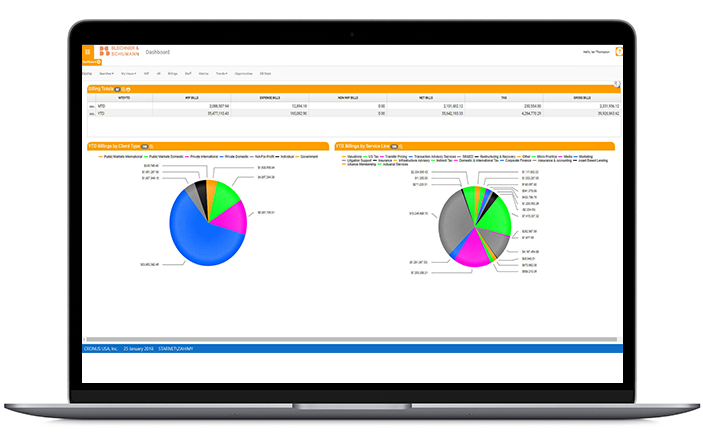
IRIS Star Practice Management provides a range of business intelligence and reporting tools designed to ensure your firm has immediate access to key information and where possible, the ability to automate reporting. Our open data structure also makes it easy to use with third party tools such as Microsoft Power BI.
Reporting tools include:
Dashboard
The Star Practice Dashboard is a powerful, easy-to-use web-based BI tool aimed at partners, managers and other front office staff. Its key benefit is its ability to access any information in the underlying database and present it in a way that is highly intuitive and helpful to the end user.
MS SQL reporting services (SSRS)
Star has made full use of the power of what is now the industry standard for SQL reporting, and provides a comprehensive library of standard reports with up to five levels of sorting available. Any of these standard reports can be adapted to give your firm a unique version that meets your specific needs.
Business process automation (BPA)
Business Process Automation, powered by Codeless Platforms, is a powerful suite of Business Process Management (BPM) technologies, encompassing Workflow and Alerts, that enables your firm to proactively monitor and report on key information. While traditional reporting tools will typically provide historic information, BPA is event-driven and can notify designated staff immediately as exceptions occur, using email or even SMS.
OLAP
The Star OLAP dataset extends our reporting capabilities beyond traditional standard reports to provide complex multi-dimensional reporting, using a variety of tools from Excel Pivot-tables to Microsoft Reporting Services. The OLAP cube containing Star-related information enables you to generate both standard and ad-hoc queries, with full drill down to transactional data where appropriate. This powerful facility is especially useful for trend analysis and KPI variance analysis.

IRIS Star Practice Management has a library of APIs to provide secure connectivity for the movement of data in or out of a Star database.