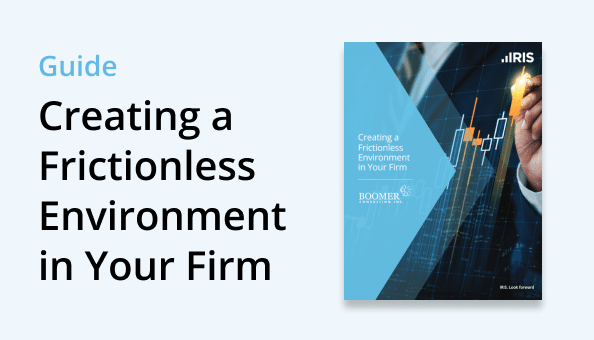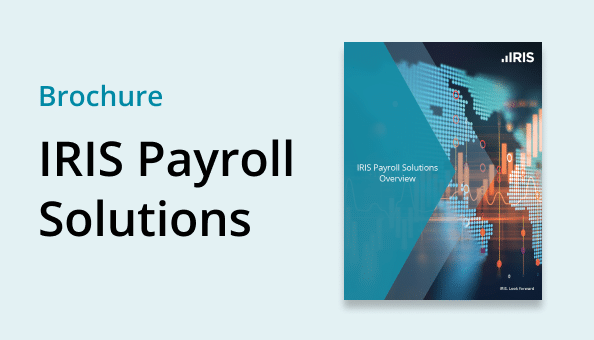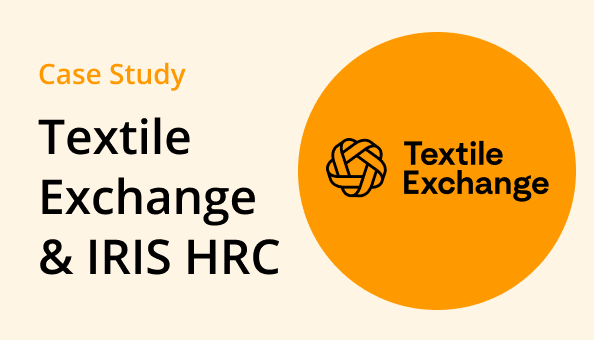Rozovics Group CPAs
“When you have a larger practice it can be tough to keep track of things, making a document management system crucial.”
WHAT DROVE YOU TO INVESTIGATE DOC.IT?
The way we were doing our workpapers was very haphazard, using windows directories and FileCabinet CS. Not to bash on Thomson Reuters, but the problem was their system was too flexible; there was no process consistency or uniformity for handling all clients. Each partner was handling filing differently. Doc.It’s best practices, rules, and structure instantly brought uniformity to our firm.
HOW WAS YOUR EXPERIENCE IN TRANSITIONING FROM FILECABINET TO
DOC.IT?
We used FileCabinet for 10 or more years on top of all our r-directory data; we had a lot of information. We decided to make the switch six years ago during the summer, outside of tax season. We focused on higher-level uniform structure to ensure all naming conventions were consistent. When this is not done correctly it can create chaos; files can be all over the place. We spent time planning to ensure mapping was correct, as we wanted it to be. The learning curve for Doc.It was
minimal which made adoption easy.
WHAT IMPROVEMENTS DID YOU SEE IN YOUR FIRM AFTER IMPLEMENTING
DOC.IT?
The way Doc.It organizes our information has made the largest impact on our firm. If you are a sole practitioner and you have 20 clients, you can pretty much keep track of those engagements however you want. We have thousands of clients and numerous employees handling their engagements. We need Doc.It to keep track of everything and keep it all organized.
WHY CHANGE?
WHAT DID YOU WORKFLOWS LOOK LIKE BEFORE DOC.IT?
Before implementing Doc.It, our tax return checklist was on the front of every file folder that would break out the different stages of where the tax return was at in process. When the work on that file was complete, we would scan all documents and create one big PDF. If you were looking for a single document or statement, and it wasn’t scanned in the proper order, you waste time searching for a needle in a haystack. Before Doc.It, we were doing everything manually that we rely on Doc.It for today.
WHAT DO YOUR WORKFLOWS LOOK LIKE NOW, AFTER IMPLEMENTING DOC.IT?
We didn’t utilize Doc.It’s workflow capabilities until a year or two after we started using Doc.It. We were essentially using MS Excel checklists to do our 1040 prep. I learned you can take the entire Excel checklist, load it into Doc.It as a template, and break it down step-by-step in a binder. It was a game-changer for us; knowing exactly where we are at with tax returns through every step of the process is invaluable. Today everyone always knows exactly what is on their desk, and exactly what they are supposed to be working on in their ‘Assigned to me’ workspace folder.
HAS DOC.IT MADE IT EASY TO RETAIN OPERATIONAL EFFICIENCY WITH A
REMOTE STAFF?
The pandemic has forced firms to manage people from afar. Doc.It makes the work is on each person’s plate, clear, which increases accountability and gives management a full-picture view of where engagements are at in the process. With more than 50 percent of our staff working from home offices, Doc.It has proven even more imperative. Surprisingly, we are also doing three-to four times more work without adding staff. Since implementing Doc.It five years ago, we have grown from 600 to approximately 2000 1040s.
“Doc.It allows us to run a more efficient accounting firm with a lean staff”
ABOUT ROZOVICS GROUP CPAs:
We have been in business for over 43 years. My father, Michael Rozovics, started the firm in 1977 and I (Jeff) took over as managing partner 5 years ago. We are located in Park Ridge, Illinois, which butts up to Chicago. We have approximately 15 people in our accounting firm and we also have a wealth management arm that we have 3 full time employees dedicated to. Our firm focuses on tax and tax planning, but we also do traditional accounting services and consulting services.